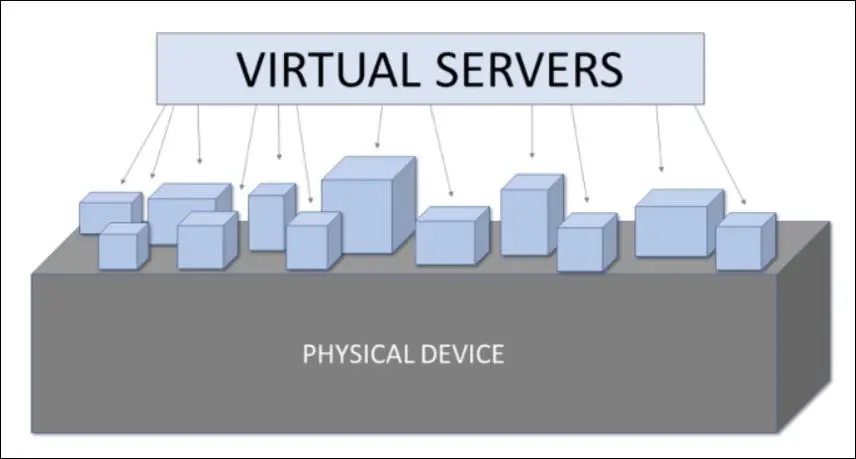Oracle VM VirtualBox on Windows 11
- solbergtonje
- 15 nov. 2024
- 1 min läsning
Uppdaterat: 16 nov. 2024
Download VirtualBox for Windows hosts at https://www.virtualbox.org/wiki/Downloads and launch the installer.

Clicking the "Next" button will continue the Setup Wizard.

Changes can be made regarding which features to install, or leave as is for default. To see total disk space, click on "Disk Usage". Click the "Next" button to continue.

Choose whether or not to create shortcuts and add VirtualBox to the start menu. Keeping the "Register file associations" ticked off will open related files in VirtualBox. Click "Next" to continue.

Make sure there are no critical workloads in need of network connection before accepting the installation of the virtual network adapter by clicking the "Yes" button.

Click the "Install" button to begin the installation process.

Leaving the box ticked will make VirtualBox start when installation is complete. Finalize the installation by clicking the "Finish" button.

VirtualBox is now installed.
SOURCES
Oracle VM VirtualBox: https://www.virtualbox.org/wiki/Downloads
All images: Solberg, 2022