Windows Server with Hyper-V at AWS
- solbergtonje
- 16 nov. 2024
- 1 min läsning
Uppdaterat: 25 dec. 2024
To install Microsoft Hyper-V on bare metal at Amazon Web Services, start by creating an account at https://aws.amazon.com/ec2/

Log in at AWS and click on "Services" in the top left corner, then "All services" to scroll, and click on "EC2 Virtual Servers in the Cloud" to open the EC2 console.
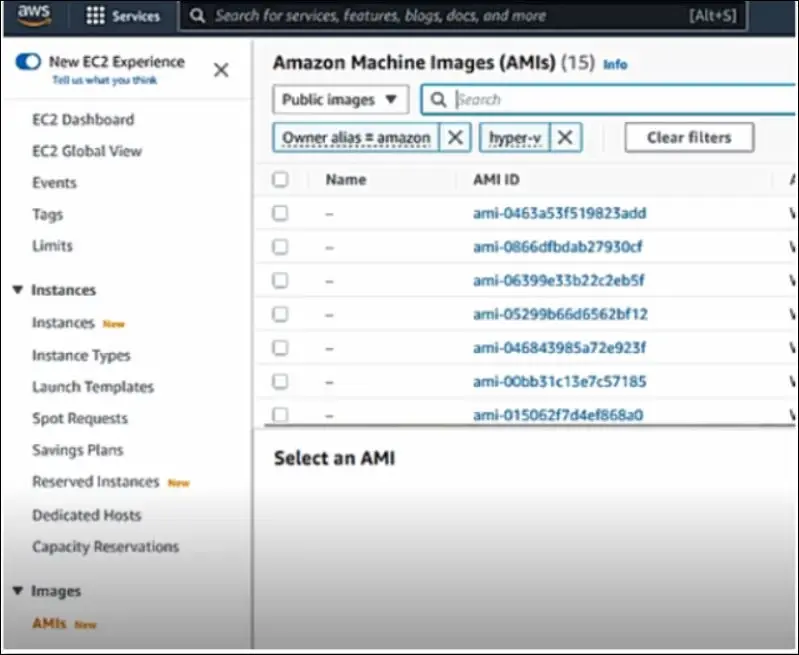
Under "Images" on the left-hand menu, click on "AMIs". Then choose "Public Images" from the roll-down menu, and in the search box choose "Owner" and "Owner alias = amazon", then type in "hyper-v" and hit enter. This shows image files owned by Amazon for different versions of Windows Server with Hyper-V.

Right-click on the latest version and choose "Launch instance from AMI".

Choose "i3.metal" and click "Next: Configure Instance Details".

Configure Instance Details or keep them as is and click "Next: Add Storage".

Set storage size to 50, then click "Next: Add Tags".

Add a Name tag before clicking "Next: Configure Security Group".

Choose whether to create a new or select an existing security group. This can be changed later. Then click "Review and Launch".

Review settings and finalize the installation by clicking "Launch".
SOURCES
Amazon EC2: https://aws.amazon.com/ec2/
All images: Solberg, 2022





